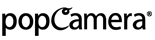
The SDK that belongs to the Selfie 2.0 product family of popCamera SDK has been developed to solve the problems that occur under conflicting situations, such as “a selfie image taken with one hand is blurred” and “to take an unblurred image, you should use both hands, which is poor usability,” and achieve handier and higher-quality shooting of selfies and photos.
The following illustrates the positioning and relevance of the popCamera SDK products group of the SDK and the description scope of this document.
The SDK is a product that uses sensors mounted on a smartphone terminal to detect the movement of the terminal and determine quiescence/movement/vibration of the terminal so that the system can know the optimal timing of shutter release. SensorShutterCamera SDK provides the shooting function using the functions of SensorShutter, enabling users to easily develop apps. However, to develop a camera app that is more in line with the hardware, use this SDK.
SensorShutter provides two types of detection methods: flip shutter and tap shutter. Developers who use the SDK can select either of the shutter methods or enable both shutter methods for developing camera apps.
The FlipShutter and popShutter are, as these names indicate, methods of using the tap operation and flip operation of a smartphone instead of the shutter button on the screen. A smartphone equipped with these methods continuously monitors the quantity of motion measured with the speed sensor, acceleration sensor, and gyro sensor, and determines that the shutter is operated when movement in the opposite direction is detected immediately after the tilt or rotation movement is detected (moving of the terminal in any direction and returning of it to the original position).
Note that in this detection method, the same input information may be obtained as with the case of changing the way of holding a smartphone (correcting or changing the way of holding), leading to wrong detection of shutter operation. Therefore, for the SDK, the default threshold of the shutter determination is set to a higher value to prevent such wrong detection. Developers can specify the threshold for this determination as parameters.
The FlipShutter provided by the SDK can determine the flip operation in any of the X, Y, and Z directions as shutter.
or the conventional shutter by screen tap, the button coordinates on the screen are used in detection of tapping for shooting. On the other hand, the popShutter of the SDK can recognize tapping anywhere on either the front side (on the screen) or back side as shutter operation. This enables users to take selfies and photos by holding their smartphones in the desired way without being restricted by the arrangement of buttons on the screen.
| SDK license (Developer’s license) |
Running royalty (User’s license) |
|
|---|---|---|
| Overview | A license for developers to develop apps using this product. | A license for uses to distribute (regardless of charge or free) apps developed using this product. |
| Contract period | For one year | |
| Number of available units | *TBD | The number shall be stipulated in the contract document after individual discussion. * |
| Price | *TBD/1 license | *TBD/1 terminal |
| Supplemental information/Remarks |
|
|
The following shows the overview of the definition of use rights category for the license agreement of this product:
Category classification: By country where a terminal is released
Category classification: By country where a terminal is released, by manufacturer, by model, by user
| Contents | Description |
|---|---|
| Installation media | After a contract is concluded, the installation media is provided in the specified manner. Perform the procedure for starting to use the product in accordance with the license agreements. Keep the installation media in a safe place. It is possible to make a backup of the installation media and store it only in a place declared in the contract. If the installation media is lost or damaged, it can be re-issued for a fee. |
| License certificate | For details on the license state of the SDK, when the contract was concluded. |
| Reference manual | It is included in the SDK package. |
| Folder name | File names and description on the files |
|---|---|
| /javadoc/SensorShutter |
・index.html ・Other HTML files A set of the reference files (Javadoc format) of the SDK is stored. Refer to them from index.html using a Web browser. |
| /lib |
・SensorShutter-release.aar ・SensorTrigger-release.aar The binary files of the library for Android of the SDK are stored. |
| /sample/SensorShutter | A set of source codes of the sample app using the SDK is stored. Open the project in a development environment. |
| Parameter | Settings |
|---|---|
| Detection methodr | Detect flip/Detect tap/Detect both flip and tap |
| Hardware | Terminal that runs the following OS equipped with an acceleration (Linear Acceleration) sensor and rotation vector (RotationVector) sensor |
|---|---|
| Supported OS | Android 7.1.1 (API25) or later |
| Development environment | Environment where AndroidStudio 3.5 or later runs and Android apps can be developed |
If you are interested in the product, explain it in detail, or purchase it, please feel free to contact us using the Inquiry form.
Our staff will contact you.
Currently, the SensorShutter SDK trial version is available free of charge for a limited time.
If you wish, please check the Trial Version Provision Contract (pdf) and contact us from the inquiry form.
Our staff will contact you.